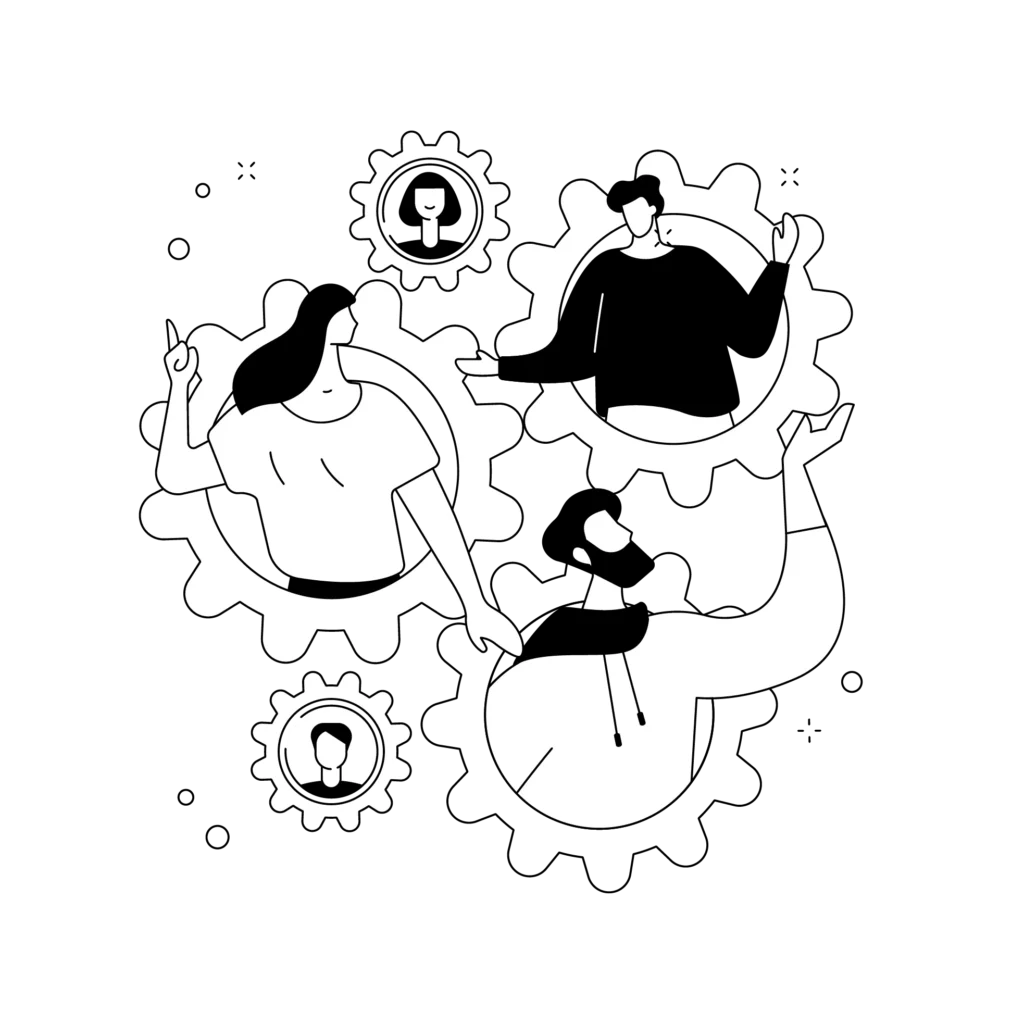Everything You Need to Know About Google’s “People Cards”
What is Lead Generation Marketing: Strategy, Funnel & Demand vs Lead Gen Explained Introduction Google recently launched people cards which are virtual business cards that will help you to discover people effortlessly. The launch was made keeping in mind millions of influencers, freelancers, self-employed people, or anyone else who wants to appear on top of the search results or wants to be discovered seamlessly. This will help people to be found online easily. Also, it will help them to grow their business better by sharing the work with others. These virtual visiting cards are very easy to create and operate. Users can create their cards and add details to their websites or link their social media profiles on this. Google has launched this feature in India, and there are no chances of any expansion in the future. Also at present, you can create Google cards only using your smartphones and not the web. The language available is only English, but soon more languages will be rolled out. How To Create Google Cards? It is important to understand the steps that you need to follow in order to create People cards on Google. Creating this virtual visiting card is very easy and does not require any special skills. Follow these easy steps to create your own card now – Sign In into you Google Account Once you have signed in, you just need to type “Add me to Search” in Google Search and hit enter. In the search results, you will be prompted to link. Click on that link that appears. In this link, you will be directed to fill specific information about yourself. The information is totally controlled by you so make sure to fill up the relevant information about your website and social media profiles. The information you fill can include your Google image account, a brief description of yourself, your business phone number, website address, email address, etc. If you decide to create your own Google People card, make sure to enter all the appropriate details as Google allows only one card per user. You need to verify the account with your phone number. You can erase the card at any point in time. How Google Cards Are Protected? In order to maintain the quality of search results and to ensure that appropriate information is displayed to users, Google has also introduced many controls and protections. Each user is allowed to create only one People Card and that requires verification through Google’s account and registered phone number. This will help to reduce multiple cards registered in the name of the same person. Also, make sure to enter genuine details about your business as Google has clarified the use of the ‘Feedback’ button by the users. This will help to identify and report low-quality information or cards that users believe are created by an impersonator. All this information is reported to Google to maintain the quality of search results. How Will Google Differentiate Two People Cards with a Common Name? There can be multiple cards with the same name, so how can your card be differentiated? So when you search for someone on Google and he/she has a people card, it will show up as the module with relevant information i.e. name, profession, address, and picture. People can quickly go through this information and click on the right card. This information helps to distinguish your card from other similar cards. There can be multiple cards with a common name. All you need to do is find a unique set of information and click on the card that you are searching for on Google. Advantages of Google People Card Having a people card for yourself will help you and your business in multiple ways. Some of the advantages of People Card are – Having a Google card is one of the easiest ways to brand yourself on the search engines. You do not need any technical knowledge to create such a card. You can easily update and edit your professional information on Google card Also, there are many security measures put in place by Google to protect your information and duplication of data. Final Word Google has rolled out this feature with the objective of expanding brand reach and helping individuals and businesses to connect and interact within a safe environment. To make full use of this feature individuals and businesses are required to display accurate information about their business and services offered by them. So have you created your Google People Card yet? If not, follow our blog to create one card for yourself and make the best use of this functionality provided by Google. You might also like…. What is Apparel Marketing and Effective Strategies for Clothing Brands You might also like…. 24Jan What is Apparel Marketing and Effective Strategies for Clothing Brands 24Jan How to Do B2B Marketing: Basics, Strategies & Best Practices 24Dec What is Lead Generation Marketing: Strategy, Funnel & Demand vs Lead Gen Explained
Everything You Need to Know About Google’s “People Cards” Read More »