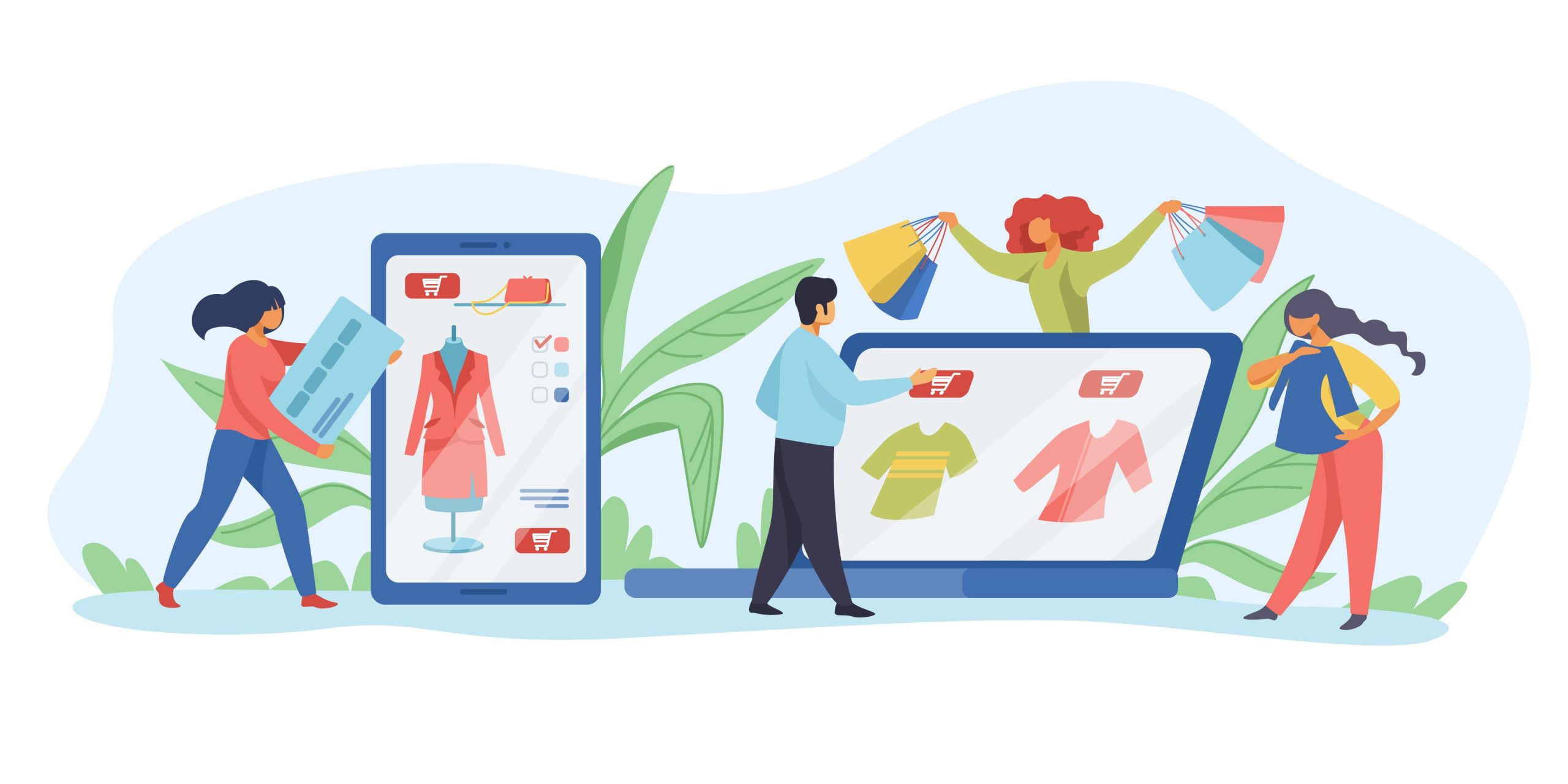How to grow your Brand with Youtube Advertising
Introduction
YouTube is the second most popular search engine in the world which successfully gained over 2 billion monthly active users and becomes a foremost choice of 55% of marketers because 70% of viewers make purchases of the brand after watching the YouTube ads.
If you are also planning to include YouTube ads in your further digital marketing strategy and eager to launch a YouTube advertising campaign, so here we are waiting for you!
Just go through this blog and empower yourself with all answers related to creating a YouTube Advertising campaign.
How to set up a YouTube Ads campaign?
If you are using Google Ads then starting YouTube ads is not a contrasting task for you. Many features of Google ads are similar to YouTube ads.
Take a quick start:
Step-1 Initiate YouTube Advertising via Linking
- First, link your Google ads account with your YouTube channel
- Log in to your Google ads account
- Click on the Tools
- Select a linked account from the setup column
- Upload your video on the YouTube channel to run an Ad campaign
You must be sure about the quality and effectiveness of the video.
Step-2 Select the Objective of YouTube Ad Campaign
- Scroll to the Google Ads dashboard
- In the Campaign tab, tap on the +button
- Click on the New Campaign
- Select the ultimate objective of your ad campaign
- Click to Continue
YouTube offers various options of creating your campaign type depending on campaign goals such as lead generation, drive web traffic, create brand awareness, and generate brand buzz.
Step-3 Pick a suitable YouTube Ads Format
There are many sustainable YouTube ad formats available, pick one which suits your advertising goals. Some recurrent YouTube ad formats are as follows:
- Skippable Ads
- Non-Skippable Ads
- Bumper Ads
- Overlay Ads
Step-4 Determine a Budget, Schedule, and Bid Strategy
Just like PPC for Google Adwords, set a budget for your ad campaign with the below steps:
- Insert the name of Your Campaign
- Set a Budget for the campaign
- Select initiation and completion date
- Determine the bidding strategy whether it is Maximum CPV or Target CPV
The cost of advertising on YouTube is quite lower than you think, some campaigns cost just $0.02 per view. But be intuitive with the selection of bidding strategies.
Step-5 Control Your Ads Visibility
Now you will have underneath options to manage your YouTube ads visibility:
- Choose a network option on where your ads will be shown i.e, YouTube search results, YouTube videos, or partners sites out of YouTube.
- Next, select the location and language where and whom to target.
- Manage the quality of your ads by controlling the inventory options such as expanded inventory, Standard inventory, and Limited inventory.
- Refine your ads by determining the excluded content like tragedy and conflict, shocking news, etc.
When you add a single filter, your cost goes up. Think wisely before selecting any filter and try to be experimenting all time.
Step-6 Describe Your Targeted Audience
Let YouTube know the potential audience for your ad campaign. YouTube’s tailormade targeting system strengthen and empower your ad campaign with its various grouping options:
- You can target audiences demographically where you need to choose the age, gender, income, and marital status as per your specifications.
- You can target audiences with the Affinity and custom affinity targeting which includes audience interests such as banking & finance, beauty & wellness, technology & travel, sports & fitness, and many more.
- Target the audience with their readiness to buy caused by any life event or other reasons. For this, create a custom intent group and describe your product details and customer profile for intense targeting.
- You can also retarget your previous customers and target the customers who initially visited your Facebook ads or any other ads with cross-channel retargeting and lookalikes targeting options.
Step- 7 Refurbish Your Ads Appearance
Narrow your ads reach with its extensive ads visibility options includes keywords, topics, and placements:
- Choose the most appropriate keyword that is optimized in the video where your ad will be placed.
- Pick the most relevant topic for your ads. Topics must be less specific than keywords but use them to create broad awareness.
- You can select the exact channel or exact video to place your ads on it for hyper-targeting.
Step-8 Place an Appropriate Bid Amount
When you choose Maximum CPV for your bidding strategy then don’t set your bid too low. Analyze the previous data and calculate the average CPV estimation for your campaign. Don’t hesitate to put your higher bid than your average amount for better performance and adjust it once.
Step-9 Pick the Video for Publish Ad
At last, choose the most suitable video where you want to publish your ad. For this:
- Use the YouTube search box to recognize your video
- Paste the exact URL of the video from YouTube
Pasting the URL of the video is the best way to get direct reach to the specific audience because YouTube has tonnes of videos that look similar to each other.
In Final Words:
YouTube is the fastest growing and most used social media channel that always delivers astonishing results of your ads at a low budget.
The success of any advertising campaign not only depends upon where you are promoting your brand or how great your ads are but you must establish a genuine YouTube SEO process, understand the different variables, audience response, and campaign reach to squeeze out the desired results.
Initiate the campaign with small efforts and experience the shortcoming and effectiveness then optimize your upcoming Ad campaign accordingly.